CorelDRAW is a vector graphics editing tool. Many friends want to know how to insert CorelDRAW into an Excel table. Here is about it
Come and take a look if you are in need.

1. Open the AI and CoreldRAW software.
2. Create a new blank text in AI.

3. Open the Excel table that needs to be edited, select the required table, and right-click to copy.

4. Paste the copied table into the blank document created by AI.
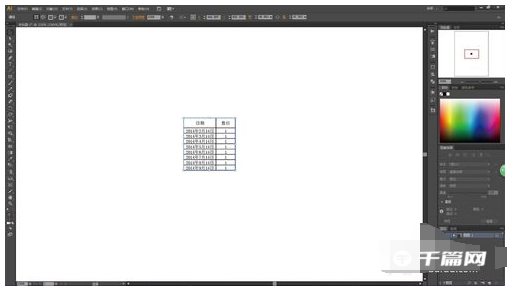
5. In the fourth step, people who know AI can directly edit the table, but the trick of this experience is to use CoreldRAW to edit the table, so this step is the key.
6. Save the AI document and name it.

7. Open the file just saved by AI in CoreldRAW

8. Ungroup the objects, or you can edit them without canceling.