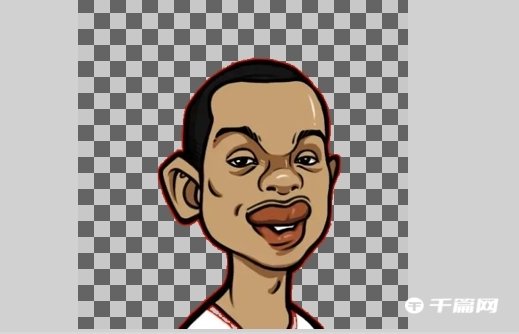ACDSee is an image editing tool, mainly designed to support many camera formats. Many friends are curious about how to use ACDSee software to cut out images. The following is a tutorial on ACDSee image cutout . Friends who need it, hurry up and take a look. Bar.

1. Select the picture you want to cut out and come to the editing interface. Click on the magic wand function in the upper left corner.

2. Then you will find that there is something wrong with the selection.

3. At this time, as long as you select the RBG format as the magic type, it will be more convenient to cut out this picture.

4. After selecting the outside, select Invert in the selection to invert the selection of the main body.

5. Then paste it in a new layer to complete this cutout.