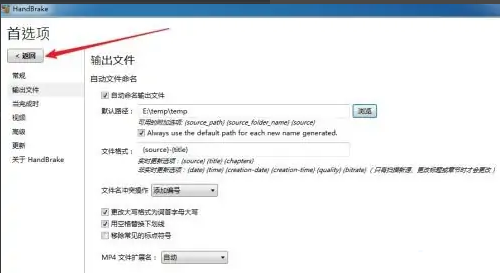Handbrake is an extremely compact and practical video conversion software. Many friends are curious about how to modify the path of saved files in HandBrake. The following is a tutorial on how to modify the path of saved files in HandBrake . If you need it, hurry up and take a look. .

1. Open HandBrake and click on Preferences in the lower left corner, as shown in the figure.

2. Click the output file in the left menu, as shown in the figure.

3. Click on the default path, find and click on the browse option, as shown in the figure.
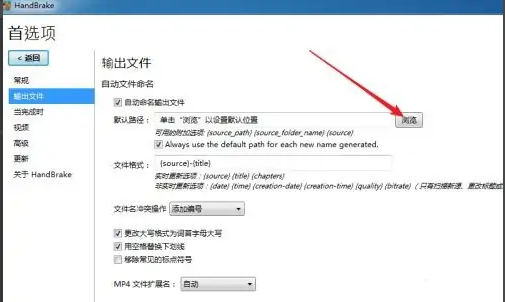
4. Select a save folder and click to select the folder, as shown in the figure.
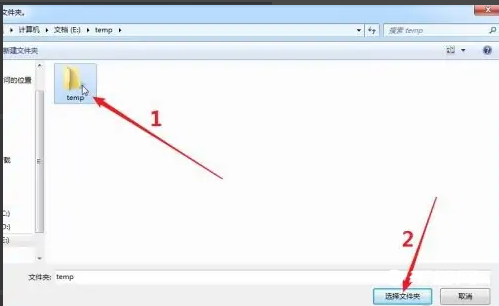
5. Click Return to complete the settings, as shown in the figure.