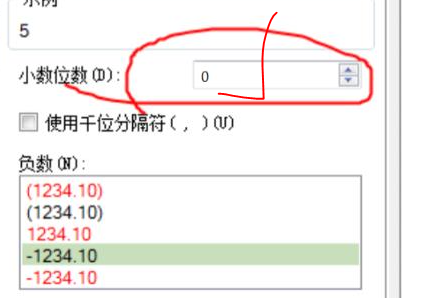When we use Excel to organize cells, we often encounter numbers that do not display 0. It is too troublesome to enter one by one. So what should we do if Excel numbers do not display 0?

1. Right-click the cell you want to set, and then find the Format Cells option.
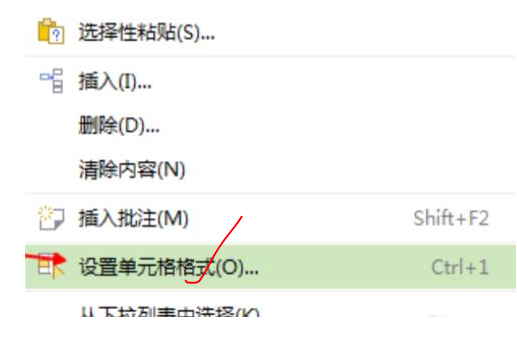
2. Then select the numerical module under the numerical option on the settings page.
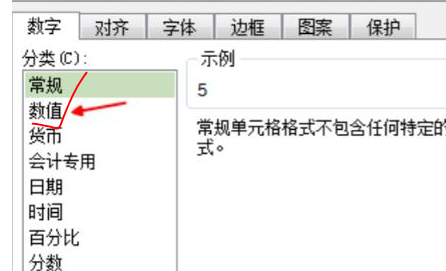
3. Finally, enter a digit (except 0) after the decimal place.