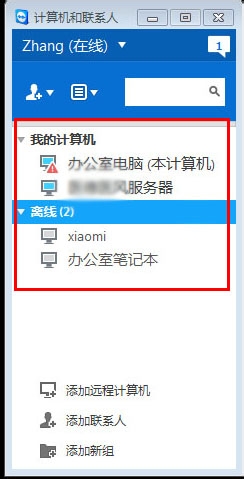When we have things that prevent us from going to the company to work but there are emergencies that need to be dealt with, we can use the software teamviewer. It can remotely control the computer. Here is a tutorial on how to remotely control the computer with teamviewer . If you need it, hurry up. Take a look.

1. We need to open the teamviewer software first. Under the "Remote Control" item, there is an ID number and password. This is a unique fixed ID number for each computer. The password is dynamic and will change every time you board the computer. .

2. Similarly, download and install teamviewer on the computer you want to control, get the other party's ID number, connect, and of course enter the other party's password.

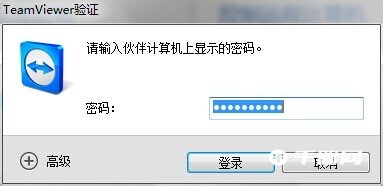
3. Once connected, you can remotely control the other party's computer. The interface and operation are basically the same as Windows' remote desktop.
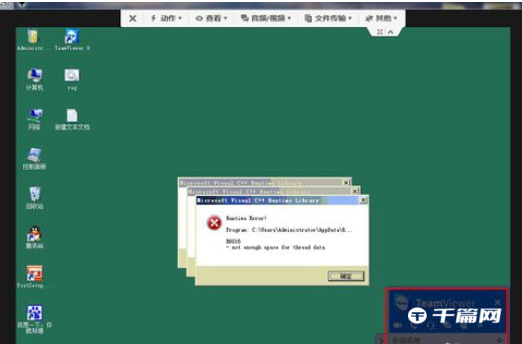
4. You can register an account for free and add several computers to be controlled for unified management.