Honeyview is a software that can perform simple processing of images, but many friends do not know how to convert the processed images to format. The following is a tutorial on how to convert images with Honeyview . Friends who need it, please come and take a look.

1. First import a picture into the software

2. Then click Edit on the toolbar and select Convert Image

3. In the format setting column, you can select the format you want to convert.
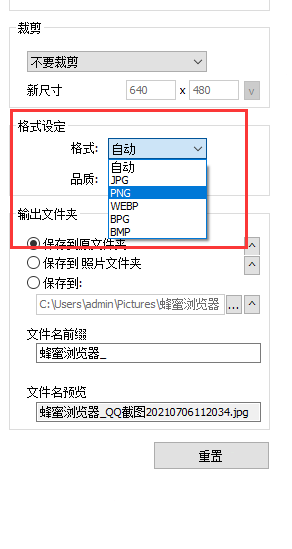
4. Click Start in the lower right corner, and the conversion will be completed in a moment.
