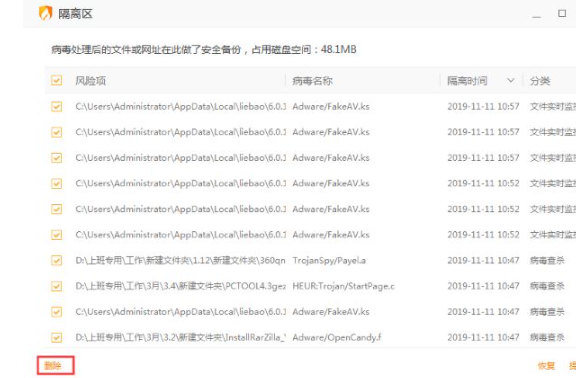Tinder Security can automatically add files to the quarantine area when users encounter problem files when using the software. So how do we clean up the quarantine files in Tinder Security?

1. After entering the application, click the three horizontal lines in the upper right corner (as shown in the picture below).

2. Then select the quarantine option in the pop-up drop-down box.

2. Finally, select the risk items that need to be deleted on the page, check them, and then click the delete button below.