There is a quarantine area in the 360 Antivirus software. Friends can put files they do not need into the quarantine area. However, if there are too many things in the quarantine area, they need to be cleaned. Here is a tutorial on how to clear the quarantine area with 360 Antivirus . Come and take a look if you are in need.

1. First we open the 360 anti-virus tool

2. Then we need to click on the blue bar in the lower left, and the data display of the quarantine area will pop up:

3. Then we click "View Quarantine" and wait for the detailed information to be displayed:
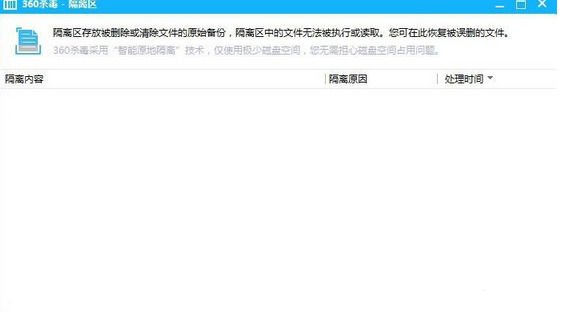
4. After it is displayed, we will see various quarantined threat files. Of course, we can choose "Restore" or "Delete"
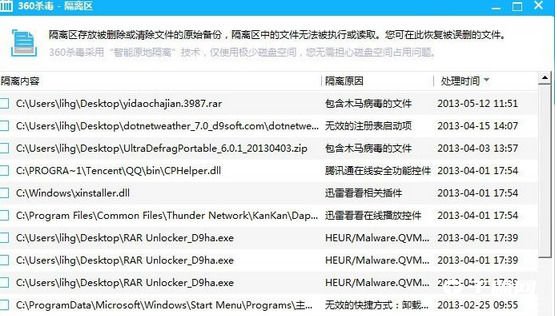
5. Next we check the box in front of Select All. Click "Delete Selected"
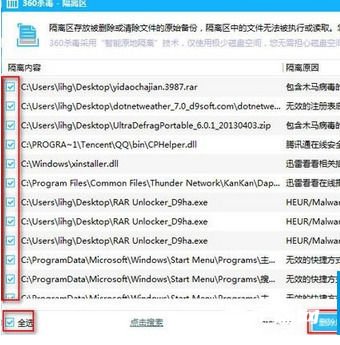
6. Then we click "OK" in the pop-up dialog box.

7. Waiting for clearing...
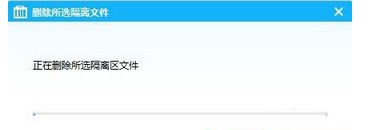
8. Click "Finish" after the last step prompts that the operation is completed.