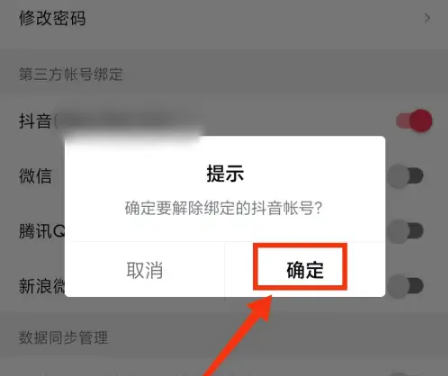Many friends find that their Xigua Video and Douyin are automatically bound, so how can Xigua Video unbind the Douyin account? Today, the editor brings you an introduction to the method of unbinding Xigua Video from Douyin. If you don’t know yet, please follow the editor to learn. I hope it will be helpful to you.
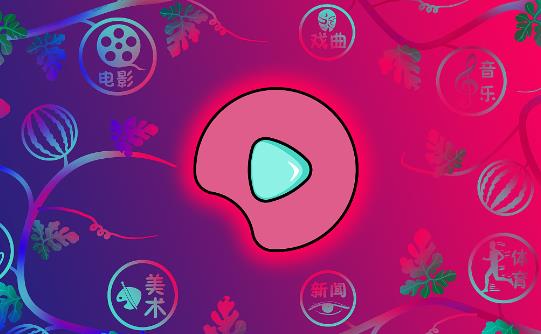
1. Open your phone and click on Xigua Video APP.

2. Enter the home page of the software and click Settings at the bottom right of the page.

3. Then click Account and Security.

4. Click on Douyin again.

5. Finally, click OK on the page to complete this setting.