Is Armored Core 6 easy to play? Recently, Armored Core 6 has been sought after by the majority of players. In this game, players often encounter the problem of Armored Core 6 screen settings optimization method guide and do not know how to solve it. What is the reason? This has troubled many friends. For this reason, the editor has compiled relevant solutions and explanations for everyone. If you are interested, come and take a look!

1. The optimization of Armored Core 6 is pretty good. Older machines can easily run 120 frames, but the graphics are much worse than those of Sekiro and Laotouquan.
2. The game has HDR turned on by default. If the player's monitor does not support HDR, it needs to be turned off manually. It is recommended that the frame number be turned on manually at 120 frames. It is recommended that automatic drawing performance adjustment be turned off.
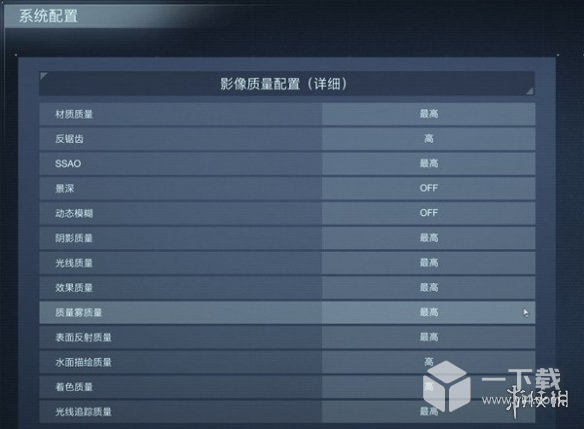
3. Raise the picture settings to the highest level and turn off motion blur. As for the depth of field, it depends on personal preference. If the graphics card supports it, it is recommended to turn on ray tracing.
4. Since the NV graphics card driver has not been updated to support it, if you have a core display, you need to manually set "Use high-performance graphics card" in the "Graphics Control Panel".

5. If the player's graphics card performance is good, DSR super-resolution technology can be turned on in the NV control panel to improve the display effect.
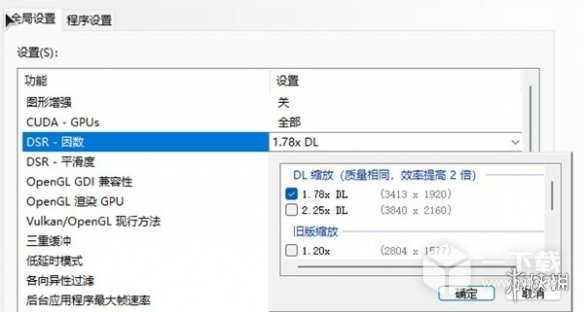
6. Change the window mode to full screen and the resolution to the resolution corresponding to DSR to turn on the DSR effect.

Game Tips: Press the right joystick on the controller, or press the scroll wheel on the mouse to switch to lock mode, which is automatic aiming.