After downloading games through 233 Paradise, if we no longer play some games, we can delete them so that they will not occupy the storage space of the mobile phone. So how does 233 Paradise delete the game? This article will introduce you to the method of deleting games in 233 Paradise. Interested friends can take a look together.

1. First enter the 233 paradise,
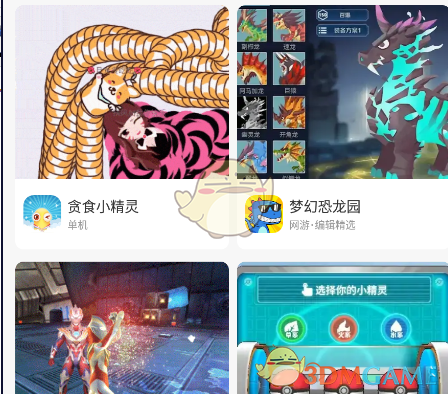
2. Then click the "Download" button in the picture.
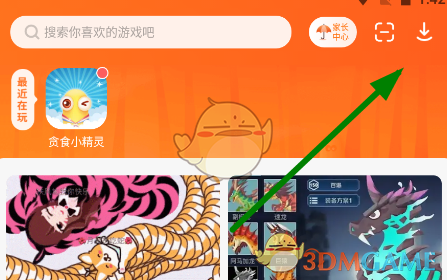
3. Then select the “Edit” function.

4. Then select the game you want to uninstall.

5. Then click the “Delete” button.

6. Finally, click "Confirm Delete" to complete the deletion.
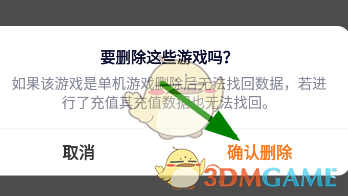
The above is how to delete the game in 233 Paradise? How to delete the game in 233 Paradise. For more related information and tutorials, please pay attention to this website.