The 233 Paradise software contains many types of game resources for everyone to download. You can quickly find the games you want to play through search. So how do we search for games to download in 233 Paradise? How do we search for games and type in 233 Paradise? , let’s take a look below!

1. First open the 233 Paradise app downloaded on your mobile phone. After opening, you will enter the homepage and click the " Search box " above;

2. Then you will enter the search interface, and the input method typing will pop up by default. Enter the name of the game you want to search for (if the input method is closed, you can click the search box again to open it);

3. For example, search for " Egg Party ", enter it and click " Search ", and many search results will be displayed;
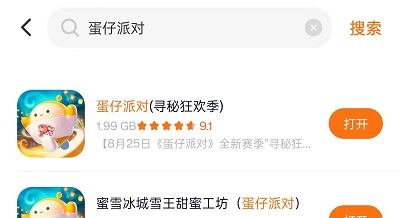
4. Find the game you want to play, click to enter the game details page, and click " Download " to download the game to the device;
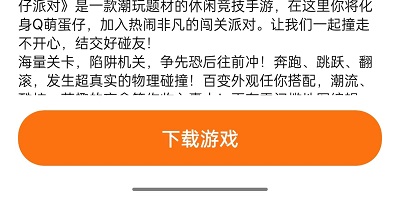
5. After completing the download, you can click " Open Game " to start your game journey.