How to turn off screenshot sharing in mobile Baidu app? Tutorial on how to turn off screenshot sharing function in Baidu . Let’s take a look together.
Open Baidu My Page and click the three-horizontal gear icon or the "More" icon in the upper right corner.

Click "Privacy Settings."

Click "App permission description".

Click "Go to app permission settings".
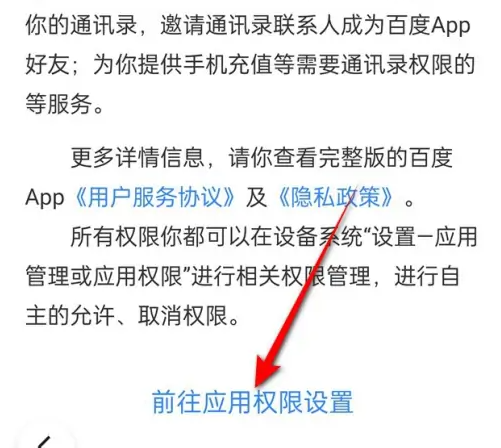
Click "Permission Management".

Click on "Photos & Videos" and click on "Do Not Allow".

Click OK.

After setting the "Photos and Videos" permission to Not Allowed, you can successfully turn off screenshot sharing.
