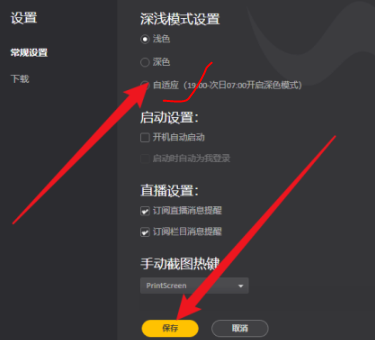Recently, Wegame, a gaming platform owned by Tencent, announced that it has officially launched adaptive mode. This mode can automatically adjust the size and layout of the game interface based on the user's device type and screen resolution, and present game content in a way that best suits the user's device. This move has been generally welcomed by users and industry insiders.

1. After entering the application, click the three bars (as shown in the picture below).

2. Then select the system settings function from the drop-down option.

3. Then find the adaptive option on this page, and finally check the adaptive option and click OK.