Many friends have posted updates when using the Yidu app. This dynamic content can be seen by friends. So what should we do when we want to delete the updates? The following will introduce to you the method of deleting updates in Yidui app.
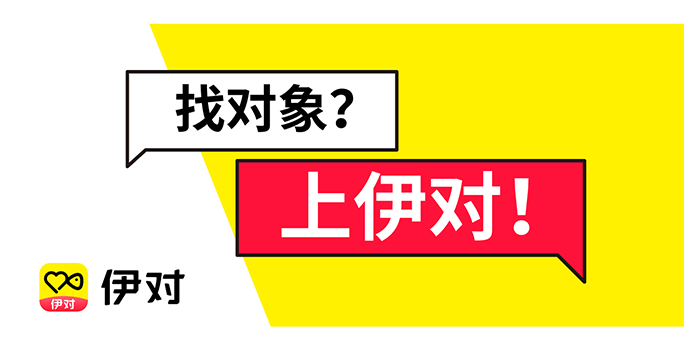
1. Open the Yidu app, click My options in the lower right corner, and select My dynamic options.
2. Finally, you need to click the ellipsis icon in the upper right corner of the target activity icon in the personal activity list, and click the delete option.