Scanner Almighty introduces the specific operation method on how to remove the answers on the paper . Let’s take a look together.
Step 1: Open the [Almighty Scanner] APP and click [Exam Paper Erase] on the homepage
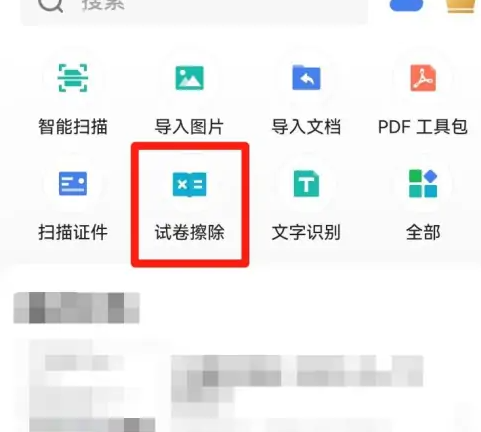
Step 2: Click [Take Test Paper] on the page

Step 3: Finally, click on the test paper just taken in the lower right corner of the page to see that the answers to the test paper have been erased.
