How to use the apex redemption code? Many players got the apex hero game redemption code when watching live events, but they don’t know how to use the redemption code to get rewards. So the following is an introduction to how to use the apex redemption code. Get up and find out.
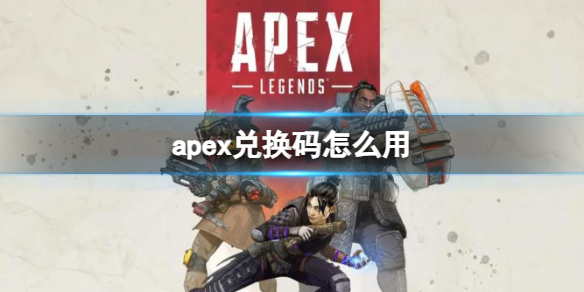
1. First, if you are a player on the origin platform, you can open origin and click the origin button in the upper left corner.

2. Then click the Redeem Product Code option, enter your own redemption code, and click Next to complete the redemption.

3. Then we can also enter the game store and click the redeem code option as shown in the lower left corner of the store interface.

4. Finally, in the redemption code interface, enter your own redemption code and click Redeem to complete the use of the apex redemption code.

The above is the entire content of this issue on how to use apex redemption codes. Interested players can pay attention. Various game guides will be pushed every day. See you in the next issue.