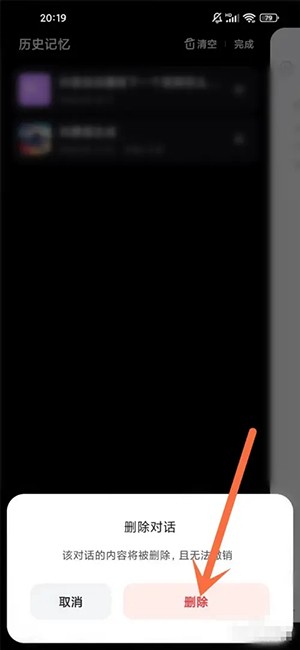Wen Xin Yi Yan is a new generation of knowledge-enhanced large language model launched by Baidu, which can carry out dialogue and interaction with people. So how to delete Wen Xin Yi Yan's dialogue records? Some users may not understand it very well. Let’s take a look at the process of deleting conversations.

1. Open the APP homepage and click the [AI] icon in the upper left corner.
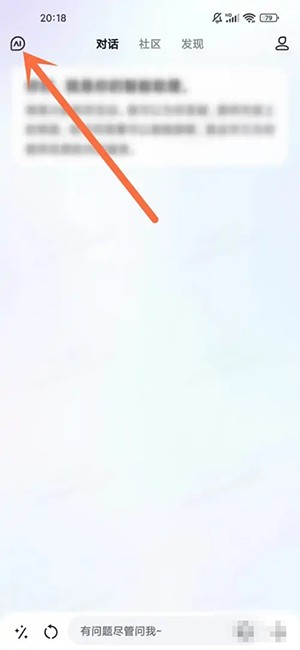
2. Enter the history page and click the [Delete] icon in the upper right corner.
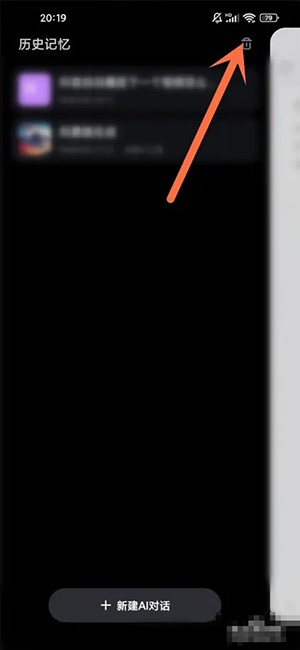
3. Select the conversation record you want to delete and click the [X] icon on the right.
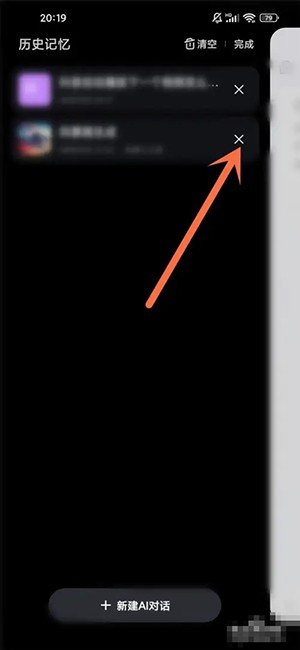
4. Select the [Delete] option to delete the conversation record.