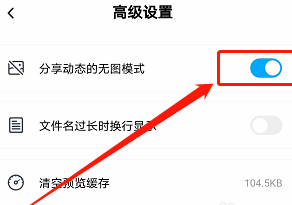How to set up sharing status without pictures on Baidu Netdisk? The editor below will tell you the dynamic tutorial for setting up Baidu Netdisk without image sharing. I hope that through this article of the editor, I can solve your friends' problems.

1. First, click to open Baidu Netdisk on your mobile phone. As shown in the picture:

2. After entering the interface, click "My". As shown in the picture:

3. Then, in "Settings and Services", click "Settings". As shown in the picture:

4. Scroll down all the way to the bottom and click the "Advanced Settings" option. As shown in the picture:

5. Then, click to turn on the "Share dynamic picture-free mode" button. As shown in the picture: