How to close the threshold for Xiaohongshu group entry? There is a group chat function on Xiaohongshu. Some groups can be entered directly, but some groups have group entry restrictions. Only fans of the blogger can join the group. So let’s share how Xiaohongshu closes the group entry threshold. Let’s take a look.
The first step is to click on the group chat
We open the Xiaohongshu software, and then we click on the group chat inside as shown in the picture.

Second step, click on the menu
After we enter the group chat, we click on the three little dots inside, as shown in the picture.
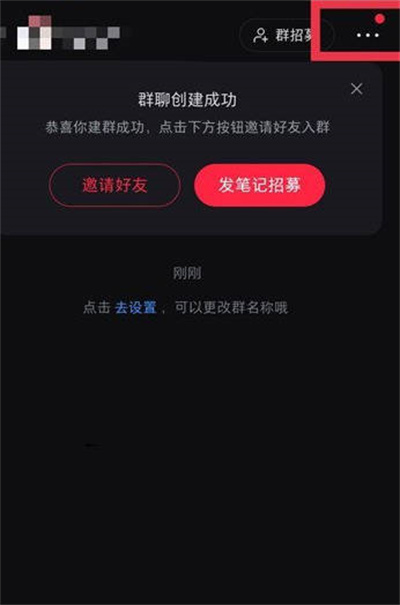
The third step is to click on group management
After we enter the menu, we click on the group management function inside.

The fourth step is to close the threshold for group entry.
After we enter the group management, we then click the slider on the right side of the group entry threshold to close it.

The above is the method to close the Xiaohongshu group entry threshold brought to you today. If you want to know more information about popular mobile phone tutorials, please pay more attention to this site.