Open the OPPO software store, enter "Me" in the function bar below, then set the gear icon in the upper right corner, find the "WLAN automatic update application" option and turn it off. Afterwards, the software store will issue an update prompt, requiring us to manually select the update.

1. On the homepage of the software store, click "My".
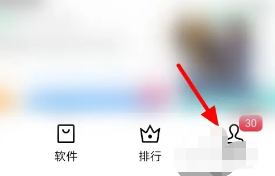
2. On the "My" page, click "Settings".

3. On the "Settings" page, click "WLAN automatic update application".

4. This successfully turns off the automatic application download function.
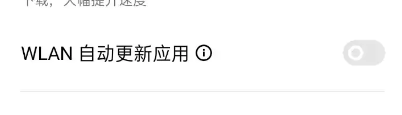
The above is the oppo software store. How to cancel the update? How to cancel automatic updates, and for more related information and tutorials, please pay attention to this website.