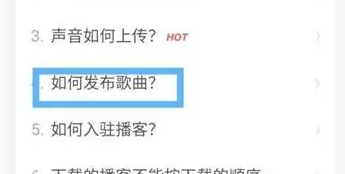How to publish songs on NetEase Cloud Music. Here is an overview of the steps to publish songs on NetEase Cloud Music . Let’s take a look together.
First, open NetEase Cloud Music and enter the main interface.
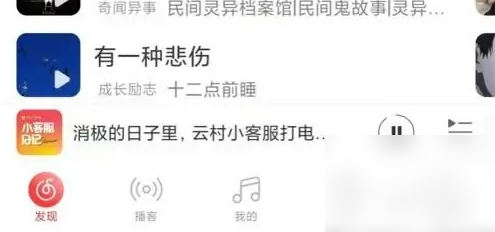
Then, click the button with three horizontal lines on the upper left to enter the interface. Next, click the [My Customer Service] button to enter the My Customer Service interface.
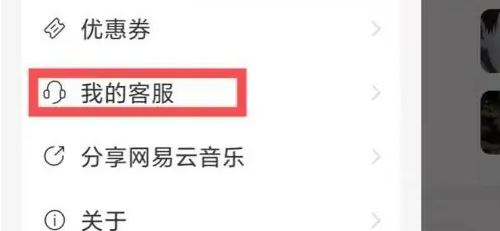
Finally, find [How to Publish Songs], click to enter, and then follow the prompts.