Go to the Hebei Provincial Government Services homepage, click "Qualification Application", enter the application location information, and refer to the instructions to complete the application. After confirming the application location and carefully reading the application instructions and commitment letter, fill in the relevant information of the applicant and his family members according to the actual situation. Click "Add family member information" and first add the applicant's personal information. After completing the application, fill in the information of your spouse and children and submit it.
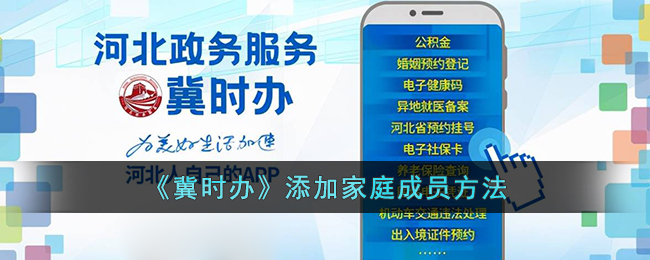
1. Go to the home page of the Hebei Shiban Office, click "Qualification Application", and fill in the application location information. Please refer to the instructions for filling in the application location.

2. Confirm the application place, carefully read the application instructions and commitment letter, and fill in the relevant information of the applicant and family members according to the actual situation.
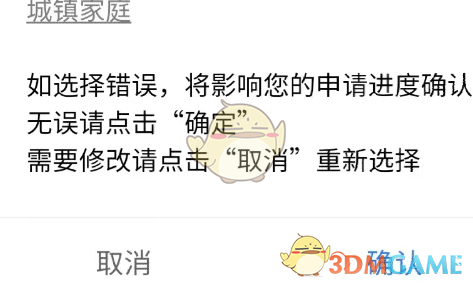
3. Click "Add family member information" and first add the applicant's personal information.
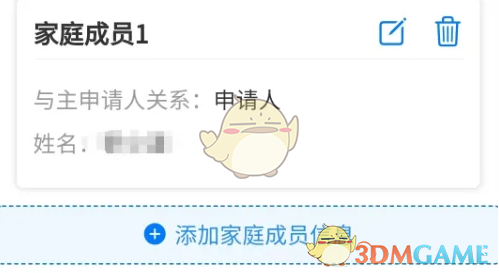
4. After the addition is completed, fill in the spouse and children.

5. Click the camera icon, upload photos of ID cards and other relevant documents (certificates), and confirm the information after submission. After the application is successfully submitted, check the application progress through "Progress Query" on the homepage.
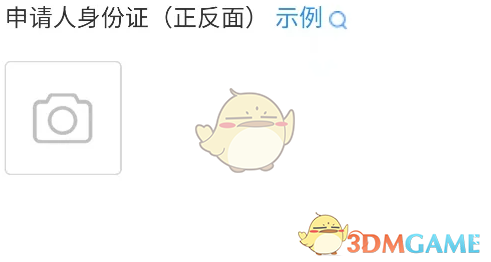
The above is what I want to do when I add family members? Please pay attention to this website for more information and tutorials on how to add family members in Jishiban.