How to unlock the "Little Red Car" zone lock . Tutorial on how to unlock the "Little Red Car" zone lock . Many friends want to know some real-time information. The editor has compiled relevant content, hoping to help everyone.
Here is a method to unlock it for you, it only takes 3 steps!
1. Open any accelerator to speed up the Steam store (usually free).
2. Select any game to add to the shopping cart, click on China (¥) in the upper right corner of the shopping cart, change it to Hong Kong, China (HK$), and then confirm again.
3. Click on the avatar in the upper right corner of Steam - Store Preferences, then check the four check boxes below in [Preferences], and your "Wallpaper Engine" will be resurrected with full health!
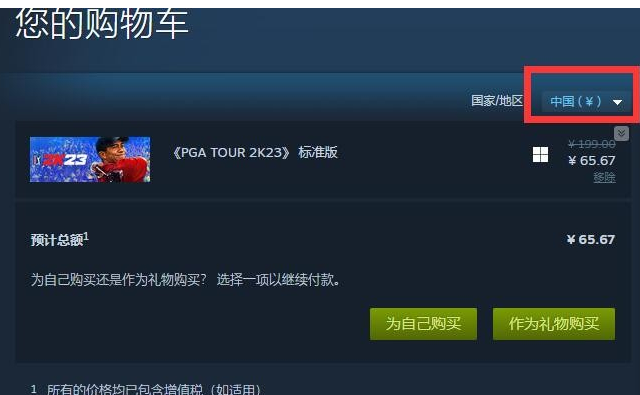
The above is the entire content of "How to unlock the "Little Red Car" zone lock and tutorial on unlocking the "Little Red Car" zone lock" compiled by the editor. If you want to know more mobile game strategies or software tutorials, you can follow this site, which will be updated in real time every day. Some valuable content, I hope you all like it.