When users use the Weimaiquan app to chat with friends, our chat record system will automatically save it. So, what should we do if we no longer want to keep these chat records? The following will introduce to you the method of clearing chat history in Weimaiquan, let us find out together!

1. Open the Weimaiquan address book and click on the friend chat window

2. Click on the three little dots in the upper right corner of the chat window page

3. Enter the chat details page and click Clear Chat History below.

4. Click Clear local and server messages on the pop-up page below
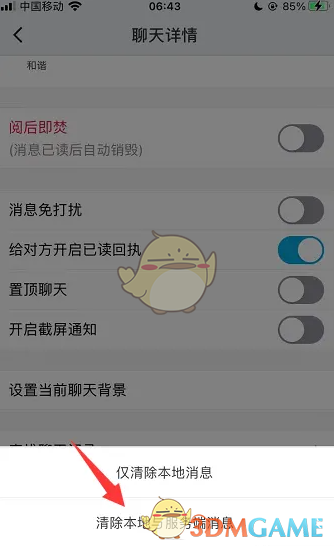
5. In this way, the chat history will be cleared with one click.

The above is how to delete chat history in Weimaiquan? How to clear chat history in Weimaiquan, and for more related information and tutorials, please pay attention to this website.