Users can post content in WeMai Circle, which can also be forwarded to WeChat Moments. When you see interesting content, you can choose to forward it! So how to forward the content of Weimai Circle to WeChat Moments? The following will introduce you how to complete this process, I hope it will be helpful to you.

1. Open the homepage of Weimaiquan App and select [Discover].
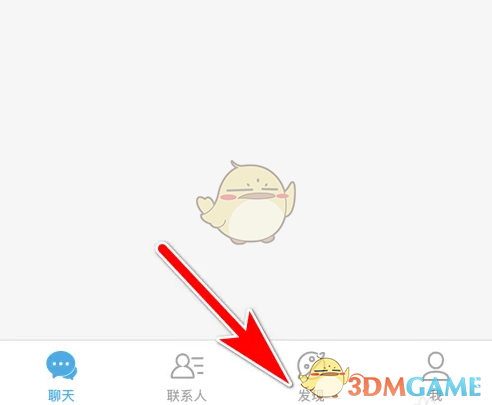
2. Select [Pulse Friends Circle].

3. Click the [Share] icon at the bottom right of the personal update.

4. Select the option of [WeChat Moments].

5. After entering the content, click [Publish] to share your personal updates to WeChat Moments.

The above is how to forward the Weimai circle to the circle of friends? How to forward to WeChat Moments, and for more related information and tutorials, please pay attention to this website.