How to ban all QQ groups and specific friends . The specific operations are shared below by the editor. If necessary, let’s learn together.
1. First open the group you want to ban and click on the "three horizontal lines" in the upper right corner.
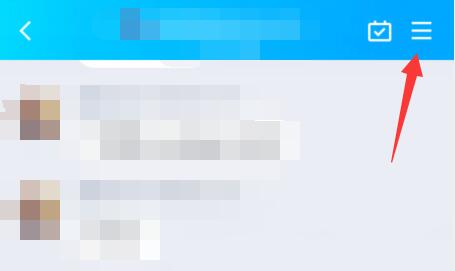
2. Then click on "Manage Group" under the list

3. Then click the “Set Ban” option.

4. Finally, just turn on the "Mute All Members" switch.
