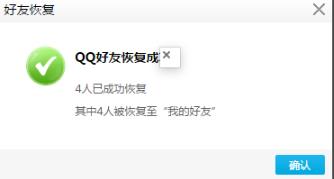How to recover deleted friends in QQ? Share the method of recovering deleted friends in QQ , so let’s quickly take a look at the method provided by the editor.
1. Click the menu in the lower left corner of the QQ interface, and then select "Help".

2. Then select "Use Help" inside.

3. After entering the menu, you can see "Friend Recovery" below and click to enter.

4. Click "Restore QQ Friends" that appears on the interface.

5. Finally, click "Apply for Recovery" below to restore the deleted friends.