After some people download the WoWallet app to their mobile phones, they often receive push notifications from the system, but they are not interested in them. So how to turn off the message push notification of Wo Wallet? The following will introduce to you how to turn off message push. Friends who need it can learn about it together.

1. In the Wo Wallet app, click on me in the lower right corner of the interface.

2. Click the arrow button

3. Click Message Settings
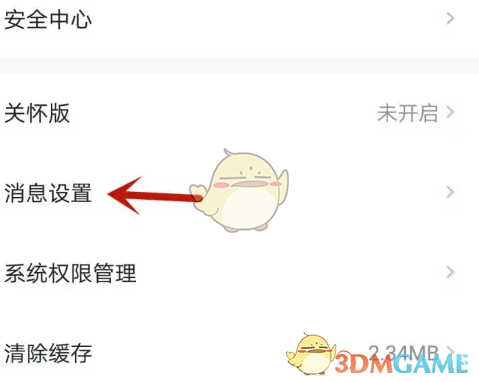
4. Click the close arrow button.

The above is how to turn off notifications in Wo Wallet? How to turn off message push. For more related information and tutorials, please pay attention to this website.