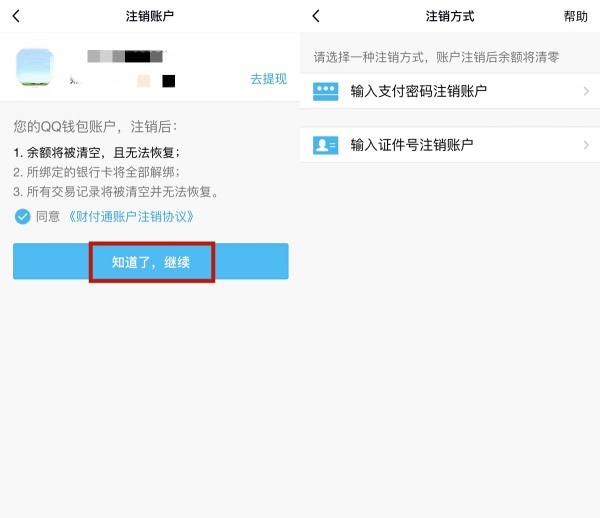QQ can not only social chat, but also make payments and transactions. So how can QQ cancel the QQ wallet? Next, I will bring you the method of canceling QQ wallet in QQ. If you want to know, come and take a look. I believe it will definitely help you.

1. Click [My QQ Wallet] in the QQ personal center and enter the wallet [Settings], as shown in the figure below:

2. Click [Real-name Authentication] and select [Account Name Change], as shown in the figure below:

3. On the account cancellation page, click [Got it, continue] and select the cancellation method to log out, as shown in the figure below: