There are many players in the taptap community who comment and share together. I believe many players want to know how to delete their own comments on TapTap. The following article brings you a tutorial on how to delete personal comments on TapTap. Let’s take a look.

1. Step one: Enter the taptap page and click the [Avatar] icon in the upper right corner;

2. Step 2: Expand the menu bar on the left and click [Avatar];
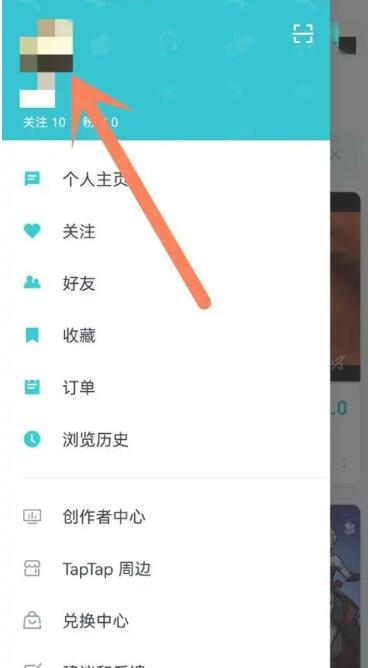
3. Step 3: Go to the latest page and select the review you want to delete;

4. Step 4: Jump to the [two dots] function in the upper right corner of the interface;

5. Step 5: Expand a new window below and select [Delete] to complete.
