How to delete comments in Fanka? How to set up Fanka not to accept comments ? Let’s take a look together.
Step 1: Open the Fanka APP on your phone and click on the information in the lower right corner

Step 2: After entering the information page, click the settings icon in the upper right corner
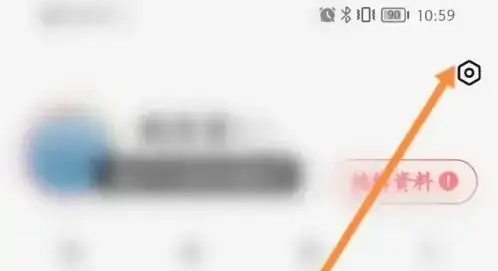
Step 3: After entering the settings page, click New Message Notification

Step 4: After entering the new message notification page, click Comments

Step 5: In the small window that pops up at the bottom, click Do Not Receive.
