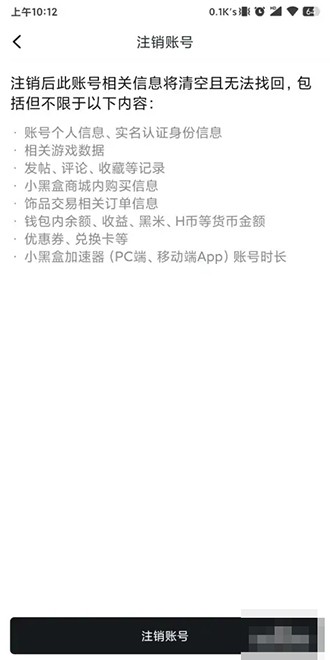Little Black Box supports users to directly log out their accounts. Some friends may not know it yet. The method is actually not difficult. Let’s introduce the method and process of logging out accounts. Let’s take a look.

1. First enter the small black box, switch to the "Me" page, and click the "❀" icon in the upper right corner.

2. Find the Security and Binding option in the click list.

3. Find and click the option to permanently log out your account.

4. Read the content on the page, and after confirming that it is correct, click the cancel account button at the bottom and follow the prompts. The account cannot be restored after being canceled, so please operate with caution.