Bat Chat is a very secure and privacy-protecting instant messaging software. So how do you change the notification sound in Bat Chat? The following article brings you the method of modifying the prompt sound of bat chat. Netizens in need should come and take a look.

Open the "Bat" App on your mobile phone. Click "My" in the lower right corner of the Bat main interface to open the personal information interface.

Click "Settings" on the personal information interface to open the settings interface.

Click "Notification" on the settings interface to open the message notification interface.

On the message notification interface, click the dot behind "Turn on ringtone"
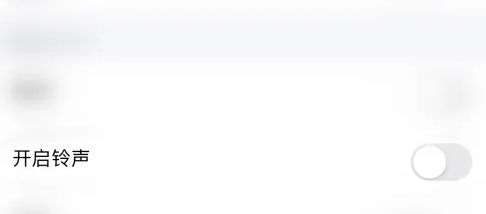
The dot behind "Turn on the ringtone" turns blue, which means the bat has successfully turned on the ringtone.
