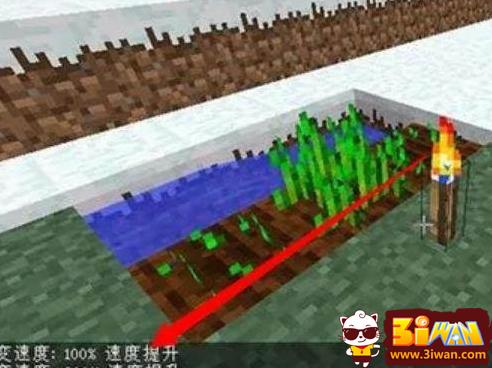There are many props in Minecraft. Today I bring you a guide for synthesizing Minecraft Compression Acceleration Torch. There are still many friends who don’t know how to synthesize Minecraft Compression Acceleration Torch. So here is the specific method. Come and take a look.

1. Enter the Minecraft game and prepare 4 clocks and 1 torch, as shown in the picture below.

2. Open the workbench and use four bells to surround a torch to create an accelerating torch, as shown in the picture below.

3. Place the accelerating torch on the ground, right-click to adjust the scope of action, as shown in the figure below.

4. Hold down shift and right-click to change the speed of the torch. Complete the above steps to activate the torch, as shown in the figure below.