Many netizens may not know how to unlink QQ accounts. In fact, the unlinking method is very simple. Next, I will bring you the specific operation method of unlinking QQ accounts. Friends who don’t know yet can learn from the editor. I hope it will help You guys helped.

1. First open Tencent QQ, enter the main page, and click on the personal avatar in the upper left corner (as shown in the picture).
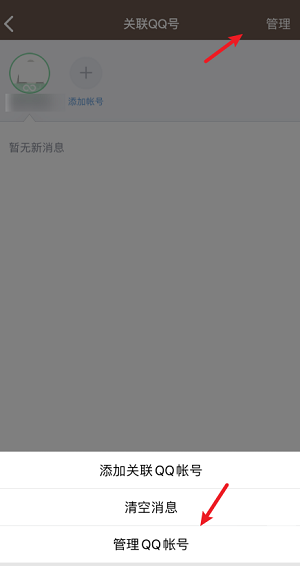
2. In the left menu that opens, click the settings icon in the lower left corner (as shown in the picture).

3. Enter the settings page, select the account management option, and click to enter (as shown in the figure).

4. On the page that opens, click the option to associate a QQ number at the bottom (as shown in the picture).

5. On the page that opens, click the management option in the upper right corner, and in the pop-up menu, click Manage QQ Account (as shown in the picture).

6. Click the Disassociate button on the right, and finally, click OK in the confirmation window that pops up below (as shown in the picture).
