Since QQ Xiaobing can be turned on, of course it can be turned off, but many people still don’t know how to turn it off, which is a headache. In fact, it is very simple. Let’s learn how to turn off QQ Xiaobing.

1. Enter the QQ group where XiaoIce needs to be closed.

2. On the chat window page, click the "three" button in the upper right corner.
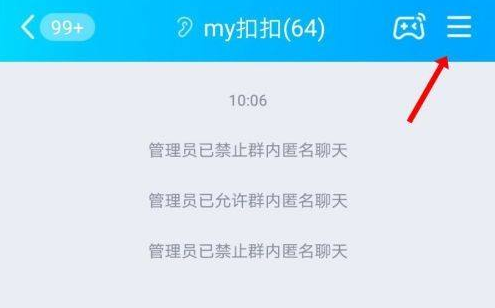
3. Then click "Group Robots".

4. Click "XiaoIce" in the group robot list.

5. Then click "Remove Robot".

6. Click "Remove Robot" in the prompt box.