If you want to check the total consumption for the whole year on the Daduo Accounting app, first open the Daodu Accounting app, then click "Accounting Chat" on the main page, and then click the "little arrow" on the left to view the monthly income and expenditure. Then click "Trend" above, and finally click the front and back arrows to view annual income and expenses.

1. Open Dadu Accounting, and then click Accounting Chat.

2. Then click the circular icon in the upper right corner, as shown below.

3. Then click the small arrow on the right side on the left to view the monthly income and expenditure. If you cannot find the arrow, please see the picture below.
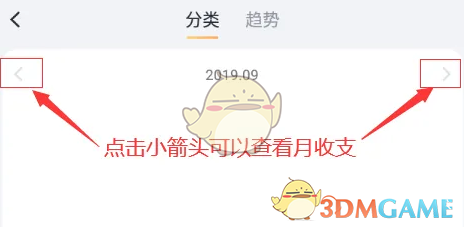
4. Click on the trend above.

5. Then click the small arrows before and after this year (such as 2019) to view the annual income and expenditure. (As shown below)

The above is the nagging question. How do you look at the total consumption for the year? To view the annual billing method and more related information and tutorials, please pay attention to this website.