Taoduo Accounting is an efficient and reliable accounting APP that records and analyzes every income and expenditure in real time. Let’s take a look at how to close local accounting in Taoduo Accounting. I hope it will be useful to you.

1. Open Dadu Accounting, select [My] and click to enter.

2. Select [Settings] and click to enter;
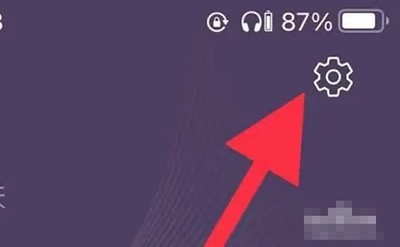
3. Select [Local Accounting], click to enter, close and save the settings.