Flashplay is an easy-to-use game platform. Players need real-name authentication when using it. This is to protect the user’s information security. Some players want to know how to cancel this real-name authentication. Next, the editor will give you a detailed introduction. .

1. After entering Flashplay, click [Me] in the lower right corner of the interface to switch to the personal interface;
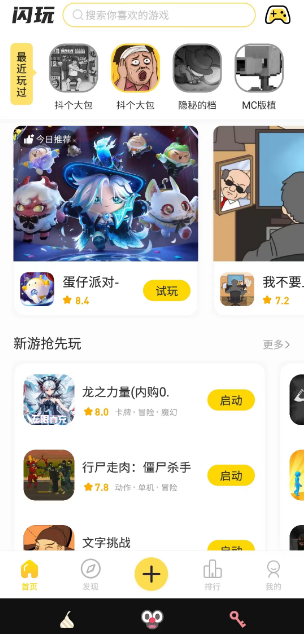
2. There will be a real-name authentication here. Click to enter the interface and you can see the current real-name authentication;

3. Click Edit Certification Information below to change the real-name authentication . Each account can only be changed once;

4. If you want to cancel the real-name authentication first, you must cancel your current account , or contact the official customer service (qq: 575104309) to cancel.