What software is best for splicing videos is a question that many friends are paying close attention to recently. Everyone has accumulated a lot of gaming videos during the past few holidays. If you want to save memories, merging these videos together is also a good choice, but The editing tools that come with the system are relatively simple in function, and the results produced are not satisfactory. Nowadays, there are many professional video editing tools on mobile platforms, which allow us to import materials and create good-looking video works. They also have very convenient splicing functions. Interested friends, please take a look below.
1. "Quick Movie Video Editing"
The software can help us quickly synthesize and splice multiple videos, and it can also freely make detailed adjustments and edits to each piece of material. By using some templates and materials provided by the platform, you can produce suitable video works in a few simple steps.

2. "Love Splicing"
This software allows us to select multiple video materials for quick one-click splicing, and it also comes with a variety of intelligent special effects to automatically adapt and add. We can also make some detailed edits on each piece of material, and can use the features provided by the platform materials or filters to beautify.

3. "Video Compression King"
The software provides a variety of powerful functions such as lossless video compression, watermark removal, format conversion, video editing, etc. If you just want to splice several videos together, you can easily do so. In addition, this software can also help us sniff and capture some online videos, which is very easy to use.

4. "Movie Clip Video Editing"
A very professional video editing tool that can import multiple video clips for editing, and quickly complete short video production through a large number of templates, filters, and transition effects. This software also has a powerful subtitle adding function that can recognize speech and automatically generate it!

5. "Baiying Video"
Through some templates provided by the software, we can quickly create some beautiful and popular video works after importing materials. The software itself also has powerful audio and video editing functions, and you can freely cut and splice videos.
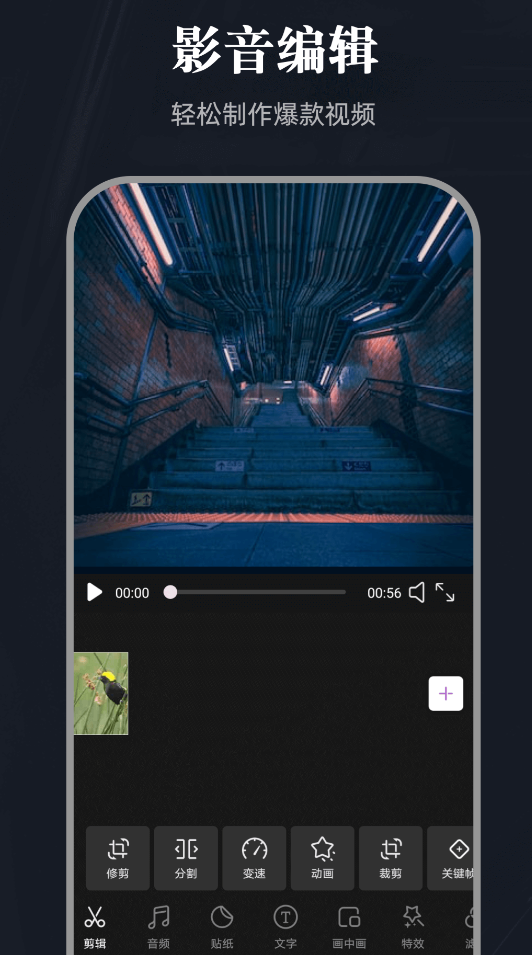
6. "Video Splicing and Synthesis"
This software can directly select multiple videos and freely adjust the order for merging. It will also intelligently identify the resolution and display ratio of the videos for free adjustment without losing the original image quality, which is very convenient.
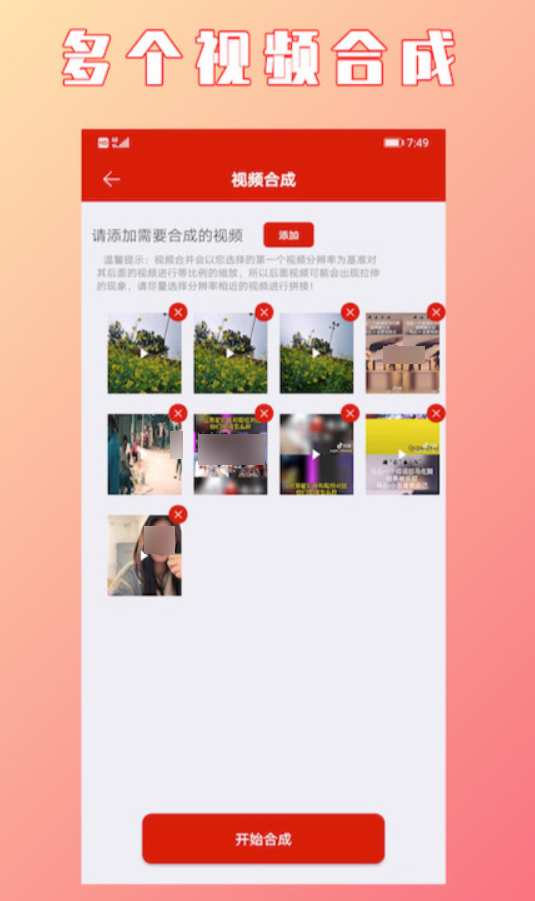
7. "Yunying Video Production"
This software comes with some structured video templates. You only need to import your own materials and drag them into the scene to create beautiful and cool videos with one click. The editing function of the software itself is also powerful, and it can accurately cut and merge videos.

8. "Cool Video Editing"
This software can easily merge multiple videos with one click, and can also apply different style filters to the same video to create cool transitions. It supports batch import and processing of multiple materials, which is very convenient to use.

9. "Video Editing and Stitching"
Using this software, you can easily merge multiple video files together and play them together. You can also freely adjust the video playback speed. You can also add soundtracks to the videos, add mirroring, reverse playback and other effects.

10. "Video Editing Synthesizer"
A very professional all-round editing tool that supports horizontal and vertical screen conversion of videos, and can freely cut videos into multiple parts and seamlessly splice multiple videos together.

The above is all the content recommended by several video editing software. By using these functions, we can easily edit and splice multiple videos to create beautiful short video works. We can also use the software material library with There are a lot of materials and special effects. If you like it, click the link to download and try it!