"Lightning Search" is a new search tool launched by Douyin. How do users turn off the automatic video playback function during use? Some friends may not know. Next, I will bring you detailed closing methods, so come and take a look.

1. First, open the Lightning Search App and click My.

2. Next, after opening the page, click System Settings.
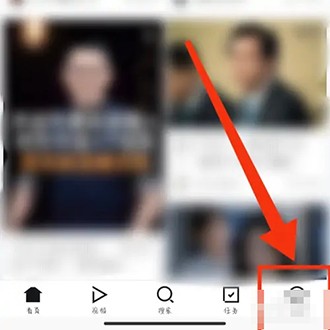
3. Then, after entering the page, click on the video to play automatically.

4. Finally, in the pop-up window, you can choose to always close.
