In the encrypted space of Universal Player, users' relatively private videos can be stored. You need to enter a password to enter this space. So where is the encryption space of Universal Player? Maybe some users are still unclear. Next, we will introduce to you the entrance location of the encrypted space of Universal Player.

Open the [Universal Player] APP and click the icon [Settings] in the lower right corner of the home page.

2. Click [Encrypted Space] on the [Settings] page.

3. Then click [View Encrypted Space] on the page.
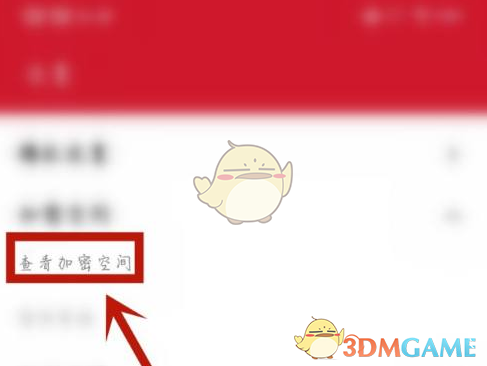
4. Set the [Password] on the page and click [√].
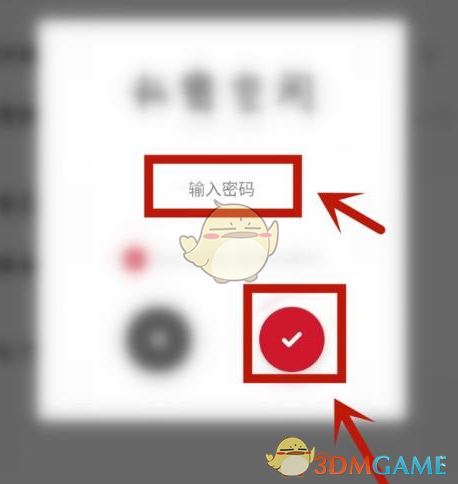
The above is where is the encryption space of Universal Player? Universal player encrypted space location entrance, for more related information and tutorials, please pay attention to this website.