When watching videos using Universal Player, some users may feel that the system's default subtitle size is inappropriate and wish to resize the subtitles. But it's not clear exactly how to set it up. The following will introduce in detail how to set the subtitle size in Universal Player. I hope it will be helpful to you.

1. First enter the universal player software and click on the settings option below.

2. Then select the subtitle size option above. As shown below

3. Then just modify the size of the subtitles, as shown in the figure below
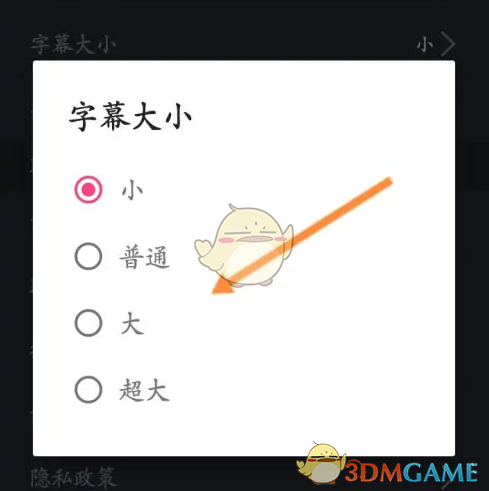
The above is the universal player. How to modify the subtitle size? How to set the subtitle size, and for more related information and tutorials, please pay attention to this website.