Fliggy Travel is a travel mobile application widely favored by users. It provides a variety of travel products and travel services. Users can easily book transportation through the app and make changes within its validity. The following is an introduction to the detailed rebooking steps for users’ reference.

1. Log in to your account, select train tickets and air tickets on the main interface, and then click on booking, refund, and change, as shown in the figure below:

2. After entering, you can see all the train ticket orders and select the one we want to change, as shown in the figure below:

3. After clicking in, you will see the details of the order. Click to change, as shown in the figure below:

4. Then the change of passenger will be approved, click Next, as shown in the figure below:
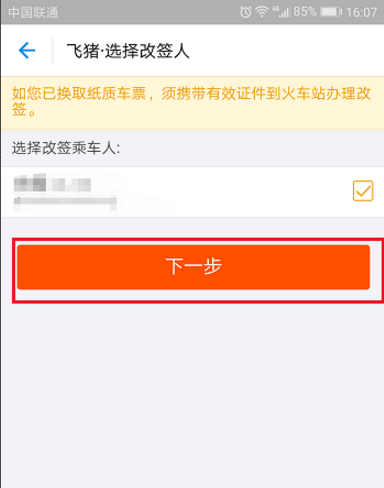
5. Select the time and train number you want to change. After selecting, click Change, as shown in the figure below:

6. You will see whether the change will incur fees. Click Apply for Change and you will enter the review status. The review will be completed in about two or three hours, as shown in the figure below:
