Fliggy Travel is a travel mobile app favored by users. It not only provides convenient travel booking functions, but also conveniently issues electronic invoices for users to make personal reimbursements. Next, we will introduce the steps of invoicing in detail to help users master this convenient function.

1. Open Fliggy Travel, click My in the lower right corner, find common information on your personal homepage, and click to enter.

2. Find the invoice header in the upper column and click Add Manually

3. Enter the header information of the invoice according to your own needs, and then click OK. This will set up the commonly used invoices.
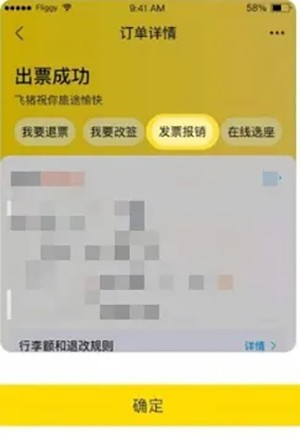
4. Then after we successfully purchase the ticket, click Invoice Reimbursement to generate an electronic invoice.
