How to remove MT Manager ads from Android APK software? The MT Manager in the Android APK software is a powerful modifier, and many users will install this application. This article will introduce a method guide on how to delete MT Manager ads from Android APK software, which is very suitable for users who are interested in MT Manager.

1. First, let’s check the location of the built-in advertisements in the software, as shown in the figure;
2. Then start the Development Assistant>Second row of home page>First function>Layout view;

3. Then return to the home page of the software to view the layout arrangement, which is divided into multiple layers. Click on it yourself to frame the window with advertisements.
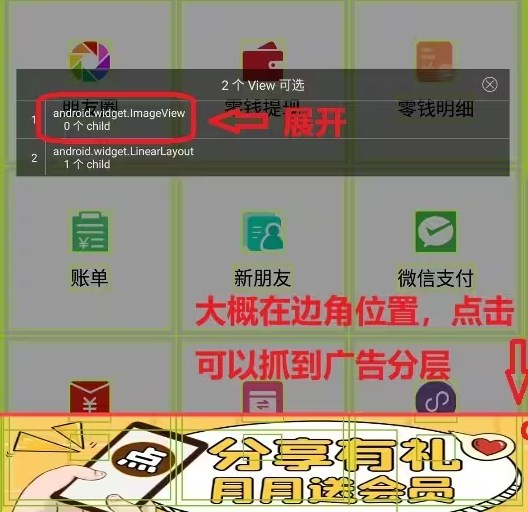
4. Record the window code of the advertisement, and you can intuitively see Parnet View = bannerViewPager

5. Open the MT manager, search XML in the upper right corner (type = code) > content bannerViewPager > get results

6. Check the results for a simple analysis, and use a simple change to 0 to eliminate the window of the bannerViewPager project.
layout_width = width of ad layout_height = height of ad
Unifiedly modify the parameters to "0dp", save and re-sign the application and open it to see the effect.
