Quick Clip is a software that can help users edit and process various video files. It has rich and diverse functions and supports the function of removing video subtitles. Many friends are not familiar with it. The editor of Source Code Network will tell you the specific operation method. Bar.
Open Quick Cut, click Cut, and import the short video that needs to be edited.

Drag the video to a location containing subtitles and click Beautify.
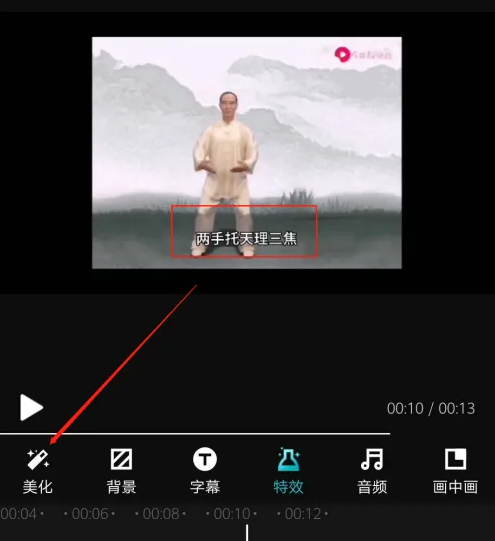
Choose Mosaic.
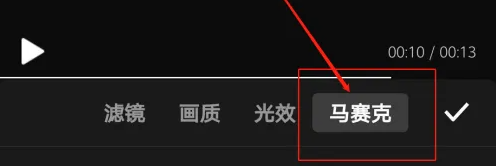
Select the position of the mosaic based on the position of the subtitles.
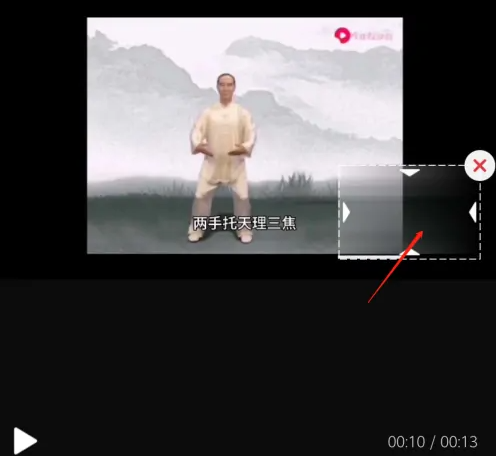
Drag the mosaic to the appropriate position, cover the subtitles, and click √.

Adjust the duration of the mosaic according to the duration of the subtitle display. Just drag the mosaic to adjust. The final step is to export the video.

Do the answers that the editor brings to you solve your problems? If you feel it is helpful to you, please pay more attention to the source code Internet cafe .