In this issue, I will take you through this issue. This is a tutorial that many friends are looking for. When you use clipping to edit videos, you will want to add something next to it to increase the richness of the video. How about adding voice narration to the clipping? Let’s take a look together~
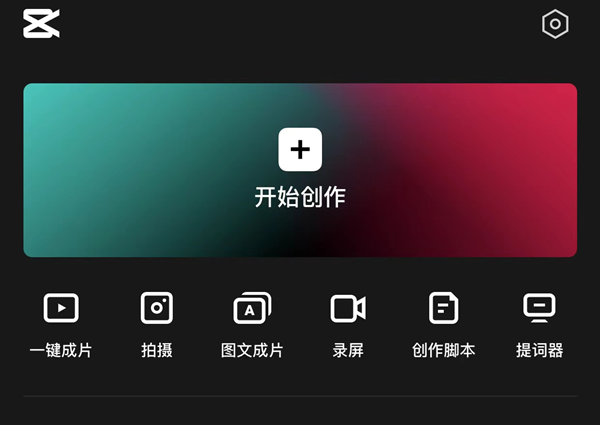
2. Select the video to which audio needs to be added and add it to the project.
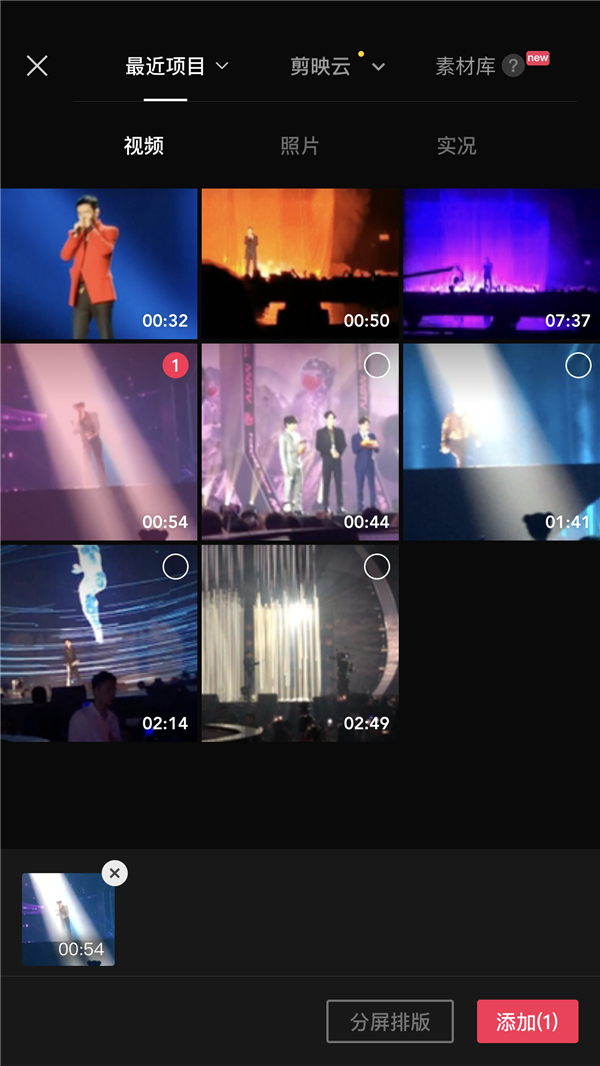
3. Then enter the editing page and click the audio button below.

4. Then click the recording function on the far right.
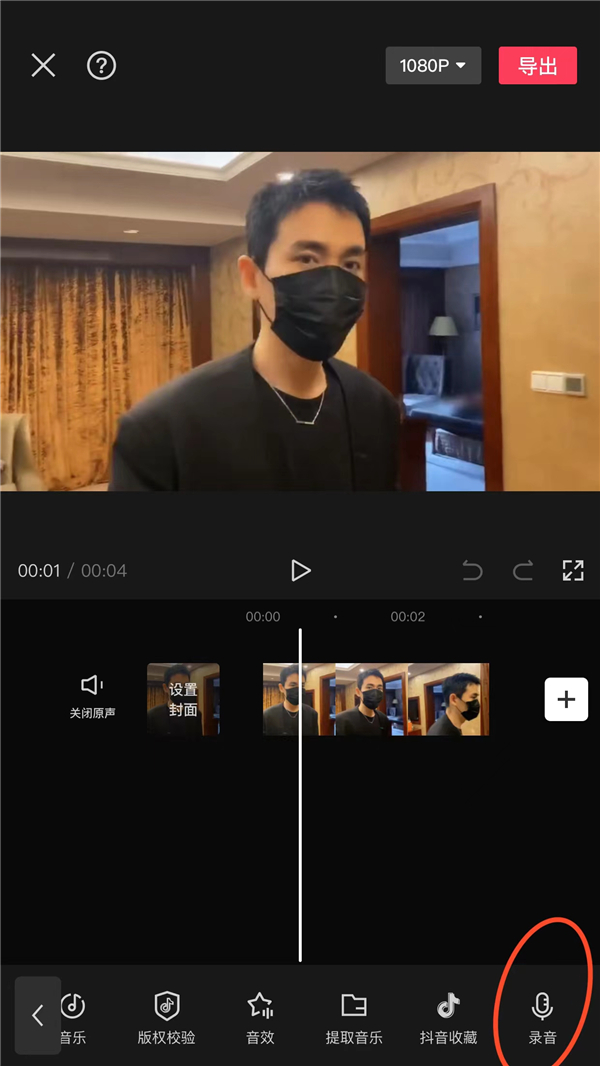
5. Press and hold the pink recording button in the middle to record.
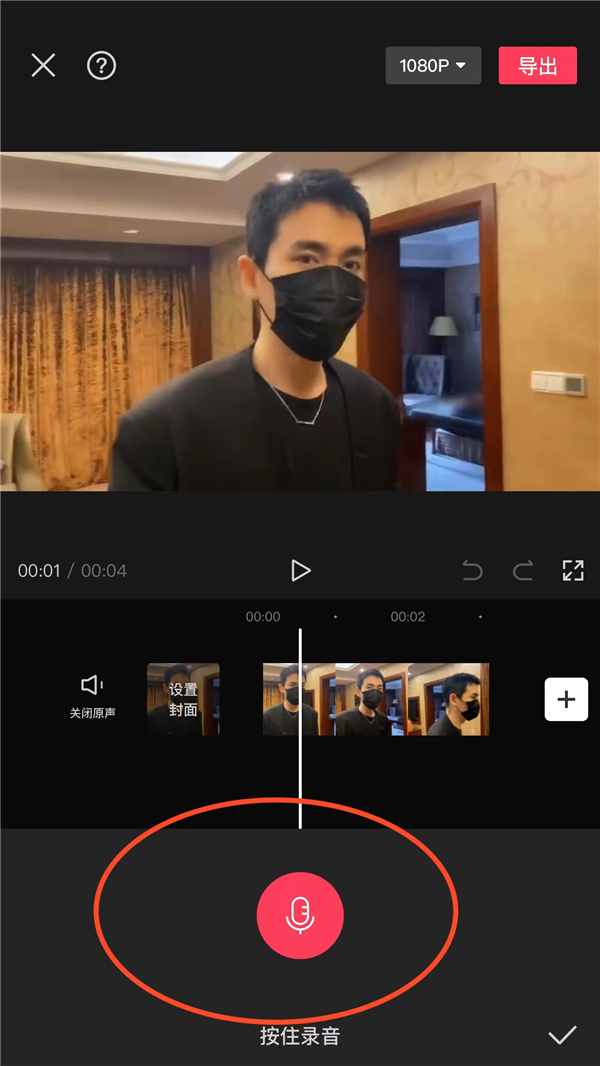
6. When recording, you can also select a short video for dubbing, and just drag the timeline directly. After the video recording is completed, click the "√" button on the lower right to save it, and export it to the album or draft.
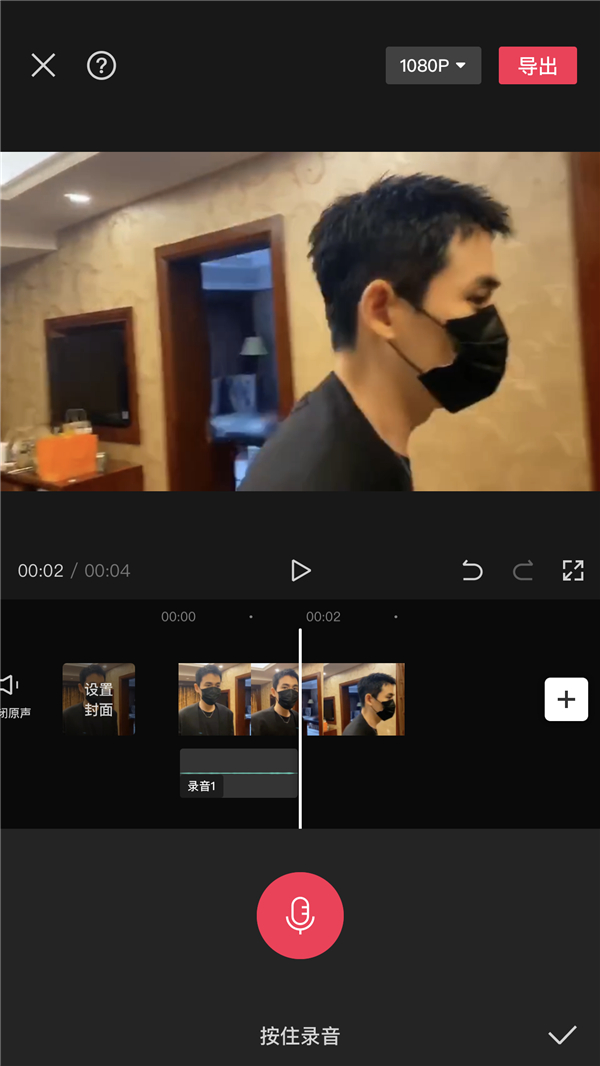
This article takes iphone14 as an example and is applicable to version v9.5.1 of ios16.1.2 system clipping
The above is all the content of this tutorial brought to you. Learn more about the software on this site!