"Text-to-speech" is a practical dubbing tool suitable for various dubbing situations, including short videos, advertisements, and audio readings. Just import the material into the clip, select the "Text" function, then click the "New Text" button to enter the text you want to read aloud, select your favorite tone, and you can listen to the text recording!
1. The first step is to open the editor and import the required materials.

2. Next, make sure that no text material is selected, find and click the "Text" function in the bottom toolbar.

3. Then, click the "New Text" button and enter the content you want it to read.
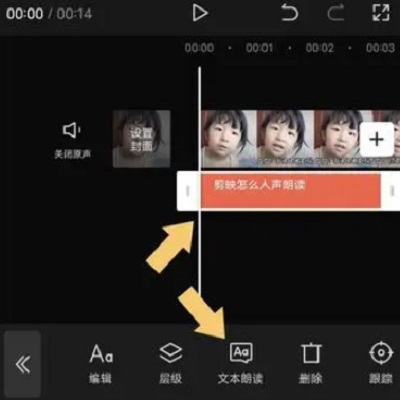
4. Select the appropriate tone, click "√" again after confirming it is correct, and the voice you selected will read the text you just set for you.
